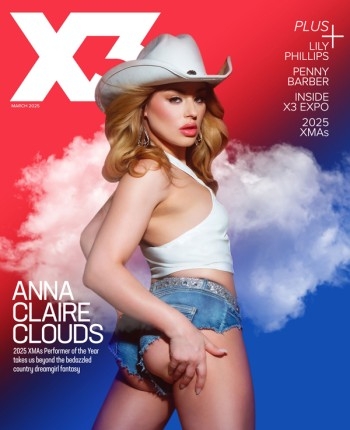A confluence of issues is currently bubbling in the world of digital media production, where changing consumer expectations and consumption patterns drive examinations of how content should be produced and published. Add to this mix an abundance of legacy systems in need of replacement (a purchase decision which may have been postponed due to several years of economic and market uncertainty), and you will find many producers seeking to make the right workflow choices for 2013 and beyond.
The term “workflow” means different things to different people, but for the purposes of this article, the word shall mean the entire process: from photographers capturing the performance, through editing and ultimately to publishing online, plus archival storage and cataloging afterwards — it is a combination of the tools, tactics and techniques that make up today’s digital media production chain from start to finish.
The need to preserve your content through archival backups is vital, reinforcing the point that changes in technology require changes in workflow.
It covers the whole enchilada, as they say, and there are myriad factors to consider.
Fortunately, there are many resources available to help producers at all levels better understand and implement their digital media workflow, such as those offered by ASMP.
According to the American Society of Media Photographers (ASMP), the group is the premier trade association for the world’s most respected photographers, and the leader in promoting photographers’ rights. The group was founded in 1944 and has nearly 7,000 members in 39 chapters that it serves by providing education in better business practices, producing business publications for photographers, and by helping to connect purchasers with professional photographers.
ASMP, with funding from the U.S. Library of Congress, offers an online guide to digital media best practices, including workflow advice for photographers, videographers, and data archivists, covering a wide range of topics. Available at dpFlow.org, the guide explores everything from cameras to color, computers to data backup, validation, storage hardware and more. Best practices for file delivery, formats, lifecycle and management, as well as proper techniques for image editing, and metadata inclusion — plus migration strategies and copyright registration — are also included.
It provides a comprehensive look at media production and workflow management with an eye towards professionalism and permanence that can benefit all producers.
This latter factor of permanence is especially important to consider but often ignored.
For example, film and tape-based shooters might typically hold on to master tapes or film negatives after a job was completed; in order to have a backup, and perhaps make a future sale of their copyrighted material.
Digital content producers, however, only have electronic bits and bytes to show for their efforts; relying on the frailties of hard drives and memory cards to store their work; a livelihood held hostage by mechanical failure and wayward doses of static electricity.
Sure, film stock and videotape is vulnerable to light, heat and humidity, but perhaps more secure over the long term than many digital storage devices. Regardless, the need to preserve your content through archival backups is vital, reinforcing the point that changes in technology require changes in workflow.
Permanence also comes into play when eyeing any potential future sales, as the rapid pace of technological advance limits the shelf life of digital media productions, which can be hampered by inadequate legacy devices, incorrect camera control settings caused by inexperienced operators, or through poor encoding, editing and output choices; there are many ways in which your content can lack the quality its recording device is capable of.
For example, an immense body of adult entertainment content currently online has its roots in originally low-resolution images (i.e. 1024x768, 640x480 or lower), captured as JPEGs and suffering from bad color correction, ham-handed editing and over-sharpening. Even the original camera files are not up to par, captured on automatic and abused since.
Shooting originals in RAW format at the highest resolution the camera can produce, rather than as JPEGs at the typical computer display size du jour, i.e. 640x480, would have allowed much of this legacy content to remain more viable on modern displays with just a simple reprocessing of the hi-res originals.
Another example can be found in the video realm, where the quaintness of oldschool standard definition (SD) video, with its characteristically “boxy” viewing ratio, appears hopelessly out of place in today’s world of wide-angle, hi-def formatted screens, despite the efforts of some marketers to “frame” the SD video within a watermarked HD graphic.
Although most SD video was created before the widespread availability of HD video cameras, computer displays and televisions, workflows and creative tools have evolved.
In the SD video example, selecting the right post-production tools would allow crafty editors to re-encode and up-convert the original source footage to pseudo-HD content that could grant it a longer shelf life and renewed opportunities for generating ongoing profits.
Regardless of the relatively low cost of most adult content productions, if you are going to bother shooting something, you might as well as make sure that the content will remain commercially viable for as long as possible.
Further examples of how video impacts workflows stems from creative choices made by content producers and marketing teams.
For example, interstitial video ads with post-roll recaps featuring highlights of the previous action have proven effective on the broadcast front, while YouTube aficionados will doubtlessly recognize the immediate brand recognition imparted by advertisers that face an impending clickaway by users eyeing that “Skip this ad in 5” link as the numbers count down.
These methods focus on mitigating today’s viewers’ ever-shortening attention spans, and could provide many insights to adult content producers — including a need to make more compelling trailers by tailoring the workflow for heavy edits with faced-paced cuts.
Shooting for the small screen imparts its own requirements — but consumers are also viewing online videos on big screen televisions — complicating workflow requirements.
Consider also the impact of multipurpose devices on today’s digital media workflows.
For example, both Apple’s iPad 3 and Nikon’s D4 provide flexible content creation solutions, including the ability to produce quality photos plus HD video clips with audio.
Both platforms offer rudimentary editing capabilities out-of-the box, but the iPad 3 can make use of extra applications for sophisticated image processing and video editing, eliminating the need for additional computing resources, which streamlines workflows.
The device can even archive content in the cloud, while posting to WordPresspowered sites via a free, easy-to-use app; making a flexible end-to-end content creation and publishing system suitable for amateur adult producers targeting today’s audiences — as well as a great auxiliary publishing tool for more elaborate productions.
The Nikon D4, however, allows shooting lossless 14-bit NEF files for extreme quality and easy processing with next generation software systems; offers lowlight performance with “moonlight” imaging; and an ultra speedy XQD card coupled with a ~70 shot buffer that makes capturing action shots a breeze at 10 frames per second.
Videographers do not miss out, as the D4 offers several video modes, and provides a clean, live, full-sensor, uncompressed video feed out of its integrated HDMI port, for use with an external recorder such as the Atomos Ninja, ready for both today and tomorrow’s “beyond HD” devices. Think of the D4/Ninja combo as a quality 35mm video camera and you will begin to appreciate the possibilities and the permanence of content produced with this remarkable device, which can meet the most exacting of professional standards.
Both of these advanced systems enable (and require) individual content workflows, although they begin and end at the same points in the digital media production chain, providing a great example of the range of usable solutions that are available.