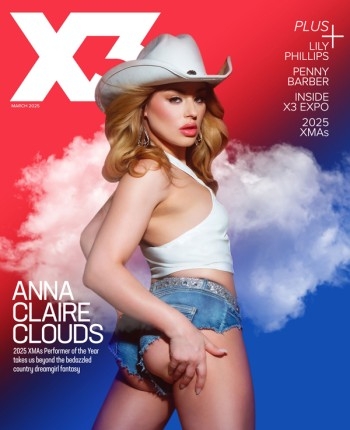If you’re looking to level up your social media game, going live on Instagram is a fantastic way to connect with your audience in real time, whether you’re trying to boost engagement, grow your follower count or explore new monetization avenues.
It’s about more than just turning on your camera, however. The goal is to create a real-time experience that excites and hooks your audience. You can answer questions, respond to comments and get immediate feedback. This makes your followers feel valued and heard. Going live also fosters a sense of community. Your audience gets to know the real you, and you get to know them. This connection can turn casual viewers into loyal fans who are invested in your journey.
By leveraging Instagram’s algorithm, engaging your audience with diverse content and utilizing Instagram Live’s unique features, you can make the most of your livestreams.
Let’s dive into some tips on how you can make the most out of your Instagram broadcasts.
How Instagram’s Algorithm Works in Your Favor
Understanding how Instagram’s algorithm works can help you make the most of your livestreams. Basically, Instagram prioritizes live content. It gets pushed to the front of the Stories feed and often appears in the Explore section, increasing visibility and attracting new viewers. Instagram also sends notifications to your followers when you go live. This immediate alert can drive higher viewer numbers compared to prerecorded content.
Engaging Activities for Instagram Live
Remember that this is an SFW platform. That means you can wear comfy clothes or a swimsuit for a casual session, maybe even something a bit risqué for a more adult-oriented livestream, but remember: all the bits need to be covered to avoid being banned.
- Q&A sessions: One of the most effective ways to engage your audience is by hosting a Q&A, encouraging followers to ask questions in the comments while you answer them live. This interaction makes viewers feel directly involved and valued.
- Behind-the-scenes: Give your audience a behind-the-scenes look at your life or work. Whether it’s your creative process, a tour of your workspace or a sneak peek at upcoming projects, this type of content can make viewers feel special and more connected to you.
- Guest appearances: Invite guests to join your livestream. This could be other content creators, industry experts or even friends. Guest appearances can bring a fresh perspective and attract their followers to your stream as well. Use Instagram’s “Add a Guest” feature to easily bring others into your live session.
- Live tutorials or demos: If you have a skill or product to showcase that’s within Instagram’s guidelines, live tutorials or demos are a great way to engage your audience. Walk them through a process step-by-step, answer questions as they come up and provide valuable insights.
- Interactive games and challenges: This could be trivia questions, live polls using Instagram’s poll feature or fun challenges that your audience can participate in. Interactive content keeps viewers entertained and engaged.
- Storytelling sessions: Share personal stories or experiences with your audience. Storytelling is a powerful way to connect on an emotional level and make your content more relatable. Use Instagram’s “Questions” sticker to gather story prompts or questions from your audience before you go live.
Features Specific to Instagram Live
In addition to "Add a Guest" and the Questions sticker, Instagram Live comes with several other unique features that can enhance your livestreaming experience.
- Badges: Viewers can purchase badges during your livestream to show their support. These badges appear next to their usernames, making them stand out in the comments. This feature not only helps you earn money but also fosters a sense of community among your viewers.
- Live shopping: If you have products to sell, you can use Instagram Live to showcase them and drive sales. This feature allows viewers to purchase directly from your stream, creating a seamless shopping experience.
- Filters and effects: Use Instagram’s wide range of filters and effects to make your livestream visually appealing. Whether it’s a simple color filter or an interactive AR effect, these tools can add a fun and dynamic element to your broadcast.
- Pin comments: Pin important comments or questions to the top of the chat to highlight key points or keep track of questions you want to answer.
Tips for Successful Instagram Livestreams
To make the most out of your Instagram Live sessions, be sure to promote them ahead of time using your Instagram Stories and posts, as well as on other social media channels. Even though spontaneity is part of the charm, have a plan and stay on track. Solidify your technical setup with a good internet connection, quality camera and microphone — and above all, be authentic.
Going live on Instagram can be a thrilling and rewarding experience. It’s an excellent way to connect with your audience, build your brand and even monetize your content. By leveraging Instagram’s algorithm, engaging your audience with diverse content and utilizing Instagram Live’s unique features, you can make the most of your livestreams. So, what are you waiting for? Hit that “Go Live” button and start streaming your way to success!
Megan Stokes is co-founder of NMG Management, specializing in content distribution and management. As a veteran of the adult industry, she enjoys sharing the knowledge and data she has collected over time with those who seek her help.