LOS ANGELES — Twitter has the worst way of delivering a surprise. It has been rumored that they are updating their UI (user interface) and adding some new and fun features. But instead of just doing that, they are locking accounts. The bonus surprise is that if you don’t yet have a phone number associated with your account, they may not unlock your account until you add one.
I know this is Twitter’s way of verifying that people are real, but I personally hate the data mining aspect of it. I have always loved the potential anonymity of Twitter, and they are chipping away at it, at least from an information gathering perspective. Plus, not everyone only has one Twitter account. You used to be able to have up to five accounts on one phone number, but now, for most people, it is one account per phone number. A good way around this is to set up a Google Voice number and use that for your Twitter account.
Once you manage to get your account unlocked, many people are being greeted with this screen:
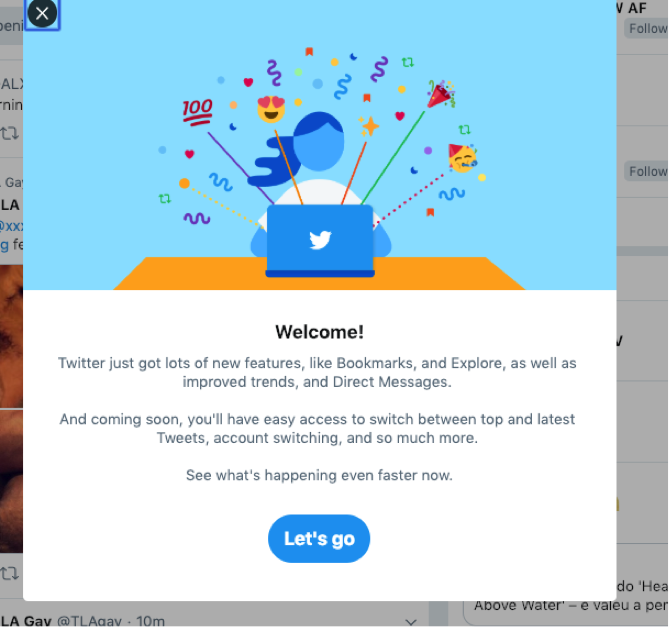
Some of these features sound promising, such as account switching and bookmarks. But I will hold my review until I get a chance to really explore it.
Though not every account that is locked is greeted with this welcome message, Twitter is clearly trying to re-verify account validity.
Here are the things I recommend doing to keep your account safe:
1. Make a backup code.
Under “Account,” go to “Security” and set up a “login verification” to make a backup code. This is a one-time use code that will unlock your account, regardless of your phone number. For instance, if you lose your phone, or get a new number and forgot to update your Twitter, you will still be able to get into your account. This is an excellent failsafe. Make sure to save it somewhere safe and don’t lose it. You only get a new code after you use the old one. If you lose the code, it cannot be recovered.
2. Set up 2FA (Two Factor Identification)
2FA is typically done with an app like Authy, which you can download for free from the app store. How it works is that you can choose to verify your account with your 2FA authentication instead of your phone. You open your Authy app and a code will appear. That code is regenerated every 30 seconds and is completely unique. When you type in the code, it confirms that your device is associated with the account and you will be able to unlock your account. Typically, this will work in lieu of a phone number. This method also allows multiple people to share an Authy account instead of being dependent on one person’s device. The annoying thing about this method is it will typically ask you for the code every time you login.
With the constant drive to update and stay relevant, along with the pervasive issue of fake and bot accounts, Twitter has been making a lot of changes to their platform. Through these updates, I have seen people lose their accounts entirely because they didn’t have access to their phone associated with the account, or to the email on the account. Setting up an additional verification method keeps things secure so you can keep tweeting.
This morning, when you log into your Twitter, if you get the dreaded, “Your account has been locked,” don’t panic — it’s not you, it’s them.
7 Veils Media is a social media solutions company. If you would like to discuss how they may be able to help you with your social media strategy, management or consulting, contact alex@7veils.com. You can follow 7 Veils on Twitter @7_Veils.







