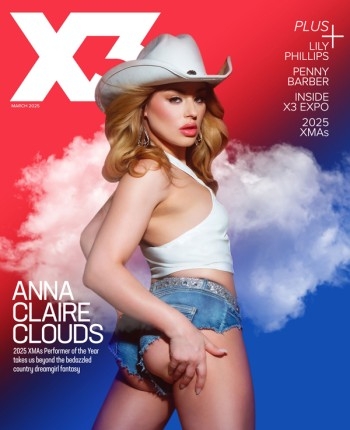We all know that being a successful cam model is much more than just stripping for viewers if you want to make money long-term and be memorable. There is a lot of multitasking going on between putting on a visually pleasing show as well as interacting with viewers in your chat.
If you read my articles on a regular basis, you know that I emphasize that what you do before a show is just as important as what goes on during your show. You can’t make it to the top of the tower without taking it step by step, after all.
Use chat filters to clean up spam while you are broadcasting so that your friends, favorites and tippers are the ones doing most of the chatting.
Broadcasting and having tons of viewers flooding your chat can get very overwhelming, and not being able to follow the chat leads to a potentially messy show. This is exactly why having a schedule, creating mini show flows and tracking tippers are all important logistical elements.
In terms of scheduling shows, I recommend you block out three-hour time slots for each live show, in order to really make money. I know three hours may seem like a long time to perform on cam, but if you want to be successful, you need to treat it like any job. The number of shows you do in a week is up to you and depends on your lifestyle. If you want to take camming seriously, I recommend having three scheduled shows a week minimum, but preferably four. Try to commit to a weekly schedule and you will notice subscribers stacking up and coming into your show right when it starts, saving you from a stale period at the beginning.
PREPARATION IS HALF THE BATTLE
Show flows may not seem like a necessity, but they can help in more ways than one. They allow a performer to stay organized, avoid any “deer in headlight” moments and help you to use your time wisely. A show outline could be organized however you see fit, but here are some of my suggestions:
1. Introduction
• List five topics to share about yourself (recent events, new movies/books, interesting personal news, etc.).
• List five questions to ask viewers about themselves.
2. Strip Show
• Make note of five songs to play, so you aren’t scattering to pick something last minute. You can also give viewers the chance to tip tokens and pick a song.
3. Games
• Make a list of five games you could start playing if things get boring. Here are some examples, but you can always get fancier with some planning:
• Truth or Dare
• 3 Truths and 1 Lie
• Charades (act it out, while viewers tip and guess)
• Never Have I Ever (when a viewer tips, they can say “never have I ever” and once all your fingers are down, you get to pick what hot surprise the viewers get)
• Just a Minute (viewer tips however much, suggests a topic and you get to speak about it for a minute!)
4. Stories
• Make a list of 5-10 funny/uplifting stories you would be okay discussing with your viewers. They could be personal or not, and they don’t even have to be true; it’s really up to you, but make sure they are entertaining and maybe even practice telling it to a friend first!
Your show flow could consist of even more topics and it’s something you may want to keep adding to after each show you complete, so you are even more prepared for the next. Pro tip: record your shows and watch them – it’s a great way to spot changes you would like to make. You can even sell the recordings later on a content platform.
PRIORITIZING TIPPERS DURING AND AFTER A SHOW
There’s one last thing that’s important to keep track of during each show and that is your tippers! Similar to bartending – it’s always key to remember your regulars’ names and the same goes for camming; make them feel special. By tracking your tippers, you will know who to pay a little more attention to, as well as who to send a “thank you” to after your show. Pro tip: Send your subscribers and tippers a daily reminder that you can’t wait to chat with them again – a picture (preferably SFW to show off your personality) is a great way to stay memorable.
QUICK RESPONSES FOR PRIVATE MESSAGES
While you are on cam, it will be very tempting to entertain every private message (PM) you receive, but you will quickly realize that it will lead to burnout. And over time, your public chat will get less and less exciting. Instead, open up a Word doc or have notes on your computer where you can put in a few of the following generic messages that may come in handy; but make sure you sound like yourself and not robotic.
• Generic message thanking the viewer for the PM, but encouraging them to move the conversation over to your public chat, so you can “use your hands for more entertaining purposes” if you get my drift.
• Generic message thanking the viewer for a tip and telling them to subscribe (when viewers drop a big tip).
• Generic response to a hello message, with something redirecting the conversation to the public chat.
• Generic message to those that seem to want a lengthier private conversation, that they should request a private show.
As you broadcast more shows, you will become more aware of what you may need to add. Sometimes, when you really can’t get to PMs, but you see them flashing, just give a shoutout to the room and let the viewers know you appreciate the PMs, but your hands are occupied. Viewers will love seeing you have a great time and watching you put on a show will surely keep them distracted and in the room.
MULTIPLE SCREENS TO DIVIDE PUBLIC AND PRIVATE CHATS
Make sure you are always keeping track of your public chat because people come and go quickly, and you don’t want to miss a potentially great tipper. A great option is having a large camming screen so that you can easily view the chat without having to squint or struggle with a small screen.
Although it may seem like an unnecessary accessory, you’ll quickly realize the benefits of a larger screen and being able to interact with public chats as they come in, as well as having a smaller screen you can dedicate to PMs on the side possibly. Having two screens will allow you to go through your PMs when necessary, while still keeping an eye on your public chat.
With some of the top platforms, you are able to completely customize your chatroom experience and using chat filters can really help keep you organized. You decide who will be able to chat during your shows, with the option to turn your chat filters on or off as you please. Use chat filters to clean up spam while you are broadcasting so that your friends, favorites and tippers are the ones doing most of the chatting.
If you have someone you trust, you can get them to moderate your room so that you are free to focus on putting on a show. The person you assign as a moderator will be able to ban/silence negative people as well as relay PMs. This is a huge responsibility, as it is a key element in growing your fan base, so make sure your moderator understands how you want your room to run.
Vicki Gray is a CAM4 account manager, who can be followed @VickiGrayxxx on Twitter and contacted by email at Vicki@CAM4.com.