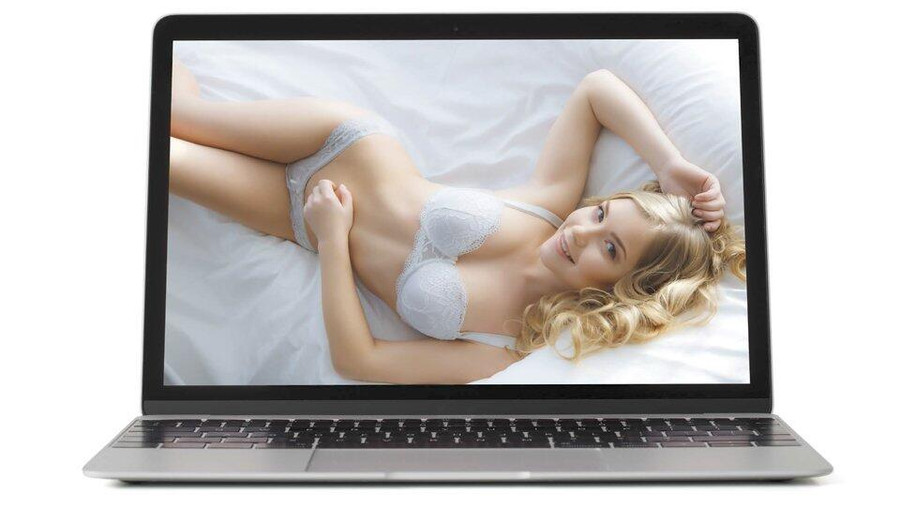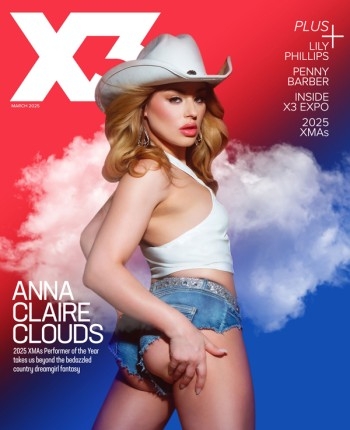In the past few articles, I’ve talked about the nontechnical side of modeling, but today I want to circle back on something that is very important to camming, and that is the aesthetic quality of your broadcast.
There are three core elements that are extremely important to the quality of your broadcast. As some of you know, I am located in Colombia, and sometimes getting the latest tech gear is a tall order here. I have the privilege of going back to the U.S., and when I do, I visit the tech stores and look at the new emerging technology.
Professional lighting is extremely expensive, but thankfully you can get a really inexpensive setup for less than $100, which makes an enormous difference in the quality of your broadcast.
On my last trip to the U.S. for XBIZ Miami, I ended up bringing an extra suitcase just in case I bought a few things, and I have to admit that I was getting nervous that the airline wasn’t going to allow it, because it was close to the weight limit. I’d ended up visiting Best Buy and Lowes, and I want to share my must-have-for-camming findings with you.
The first thing that is extremely important is the computer. I have debated many times with many people the merits of broadcasting with a laptop and a desktop computer. At Best Buy, I purchased an i7 laptop with a graphics card that is made for gaming. I contrasted that with an i7 desktop with an equivalent graphics card. Both had Windows 10, 8GB of RAM and a solid state hard drive. I did side-by-side tests and what I found is that the laptop gets hot faster, which does marginally affect the performance. So, I installed a fan control program and cranked it up to 11 and then the performance was the same.
The biggest difference was the screen. I have a 24-inch monitor for the desktop and the laptop is a 15-inch screen. Since I couldn’t use the same monitor for both, I used a 32-inch flatscreen TV and hooked it up to the laptop and it leveled the playing field. In the end, the laptop was more expensive, but it is more portable and the performance was the exact same as the desktop. Remember that with any computer, heat is your worst enemy. The fan program was a must. There are more than 40 on the Google marketplace for you to download.
As for my trip to Lowes, that was for lighting equipment. I bought a few different inexpensive lighting setups, because lighting is something that can either make or break your camming. Professional lighting is extremely expensive, but thankfully you can get a really inexpensive setup for less than $100, which makes an enormous difference in the quality of your broadcast. I first tried the fluorescent type of CCFL light bulbs and created a box on my wall where the broadcast setup is located — kind of like you would for a makeup mirror. I used four of the lights and plugged them all in to a power strip and while they are nice and bright, my eyes hurt after about an hour. I also bought four strings of LED strip lights with adhesive tape on the back and put them in the same configuration and my eye fatigue was reduced drastically while not sacrificing any light quality.
The last thing was the camera. I bought two of the Logitech Brio 4K cameras, and I had two of the Logitech C920 cameras at home, so I could test the performance of both side by side. The Brio is a monster of a camera. The colors are much clearer, but it really does require the top of the line computer that I had purchased while in Miami. Both computers definitely struggled with the added draw, but they did the job. The image on the C920 was extremely clear but the Brio is a next generation camera. If you can use it, it will make a difference in the quality.
I hope this gives a little insight and helps you all with building a shopping list of new tech to get. If you have any questions, I’m passionate about technology and would love to help, so email me at shamilton@ffn.com and we can talk.